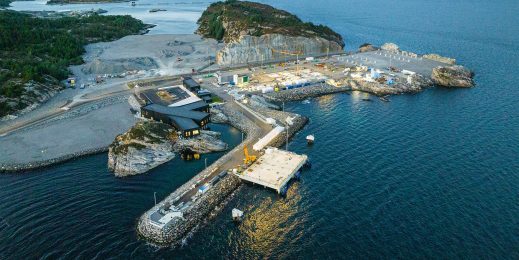Eight ways to protect yourself online
What do you use the Internet for? Perhaps it allows you to stay up-to-date with breaking news. It might be your one-stop-shop for shopping, gaming, and getting work done. Or maybe it’s just the tool you use to connect to friends and family, in far-flung locations and closer to home.
But what about how you use the internet? We recently surveyed more than 16,000 people around the world on the impact of tech support scams, which surprisingly found that youth were the most vulnerable. Youth are the most likely to engage in risker online behavior and lose money after continuing an interaction.
We created a chatterbox game (complete with a guide) to help youth learn how to stay safe online. However, everyone – regardless of age – should be vigilant about avoiding the risks of the Internet, while still making the most of its many useful benefits. That’s why we’ve put together eight simple steps, aimed at helping you work, play, shop and live online as safely as possible.
Chatterbox template download
 Loading...
Loading...
 1. Use complex, unique passwords for different accounts
1. Use complex, unique passwords for different accounts
If someone has your house key, they can enter and burglarize every room in your home. The same is true of passwords and online accounts. Too often we choose passwords that are easy to remember, such as names or birthday dates. But if it’s easy for you to remember, it’s likely to be easy for cybercriminals to guess. If you use the same, simple password for multiple accounts, then cybercriminals can – and will – be able to access all your sensitive personal information.
Use a password manager to save multiple passwords to different accounts safely and make sure that each password is complex; using at least 10 characters and a mixture of numbers, letters, capitalizations and special characters.
 2. Don’t accept invites from strangers on social media
2. Don’t accept invites from strangers on social media
Not everyone you meet online is who they claim to be. It’s common for cybercriminals to create fake social media profiles to foster relationships with unwary users and pick their cyber pockets – or worse.
If you’re approached by a stranger online, who insists you share personal information or requests money, that should set off alarm bells. If possible, search the person directly to see if the account is authentic. Still unsure about the person’s identity but want to accept their friend request anyway? Just to be on the safe side, limit the information that person can view on your profile using privacy setting.
Remember: the same rules apply online as they do in the real world – don’t share sensitive or private information with strangers.
 3. Online actions can have offline consequences
3. Online actions can have offline consequences
Think of the Internet like a town square or a sidewalk: it’s a public space, where anyone can see or share anything you publish, irrespective of whether it’s meant for them or if you’ve given permission.
Before you post something online, ask yourself; would I want my employer, customer or relative to know this? Even things like your relationship status or home address, which might seem harmless, can be misused if the wrong people see them.
 4. Protect sensitive and personal information
4. Protect sensitive and personal information
With a few exceptions, unfortunately there is no permanent delete key for content posted online. Any image, comment or photo you post online is like to remain there forever. Even if you remove the original post, you can’t be sure that others have not made copies or shared your content on other networks. So don’t put anything online that you wouldn’t want others to see.
 5. Be careful where you click
5. Be careful where you click
A tried-and-tested cybercriminal tactic is to trick you into downloading malware that allows them to steal information. From a popular game to an email offering tech support, malware can be disguised in a variety of different ways.
Avoid downloading apps that look odd or come from an unknown site. Not sure if an email is legitimate? Ask yourself the following questions: Does the sender have a bizarre email address? Is the greeting impersonal? Are there a lot of spelling mistakes? Is there a strange sense of urgency?
If you’re still unsure, get in touch with the brand or company through their official channels such as their website or social media page. It is always better to triple check than risk compromising your security.
 6. Update your privacy settings & antivirus
6. Update your privacy settings & antivirus
If you don’t update your defences, cybercriminals will eventually come up with a way to overcome them. Be sure to stay current with your operating system’s updates and make an effort to check the privacy settings on the applications and browser you use.
 7. Always use a secure connection
7. Always use a secure connection
When using a public internet connection, such as Wi-Fi in a shopping center, you have no direct control over its security. If you’re unable to establish a secure connection or ensure your device is protected, don’t share sensitive information. It’s safer to wait until you’re at home and using a secure Wi-Fi network.
 8. Ask advice from those you trust
8. Ask advice from those you trust
Never feel rushed to click on a link or publish a post. There is nothing more urgent than our online safety.
Navigating online threats can be stressful, but there are plenty of resources to help you out. Whenever you find yourself in a situation where you are unsure or suspicious, always defer to the expertise of those you trust – whether a friend, parent, teacher or even a technology partner.
Looking for a fun way to teach youth about internet safety? Download the free Safer Internet Day chatterbox and discussion guide.